US & AUSLÄNDISCHE PATENTE ANHÄNGIG

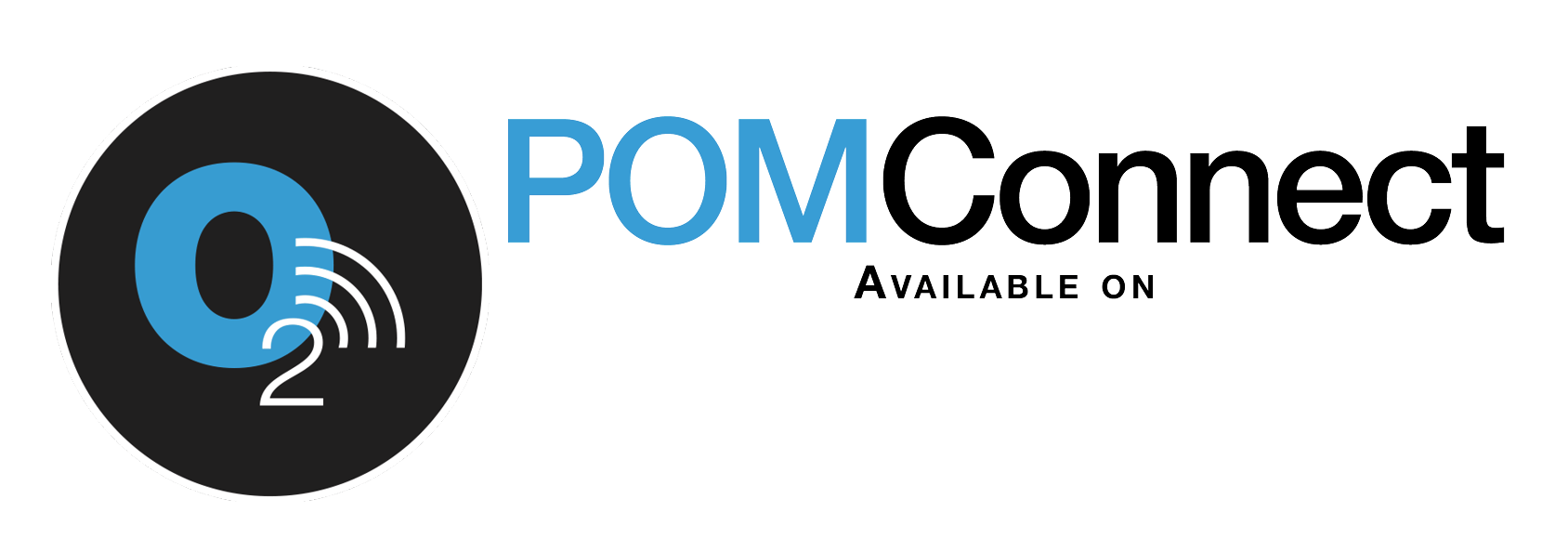
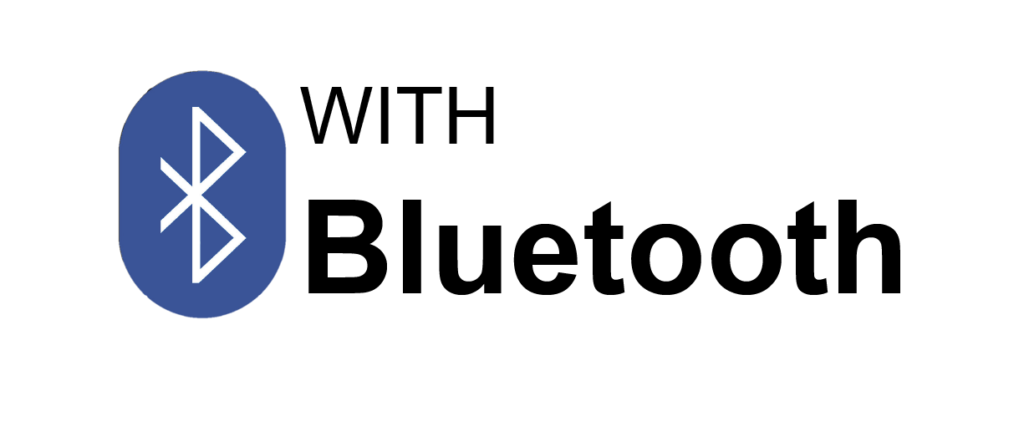


Aquasol hat das erste APP-fähige tragbare Sauerstoffmessgerät für die Schweißindustrie entwickelt. Kompatibel mit Android, iOS und Windows; das zum Patent angemeldete POM-100B/POM-5B schließt sich anderen bekannten innovativen Marken an, die Schweißern die neueste Technologie an die Hand geben. Die APP ermöglicht dem Benutzer die Überwachung des Sauerstoffgehalts in einem Umkreis von 30 m (100 Fuß) um das eigentliche Sauerstoffmessgerät mit Bluetooth-Übertragungsfunktion. Die Überwachung in Echtzeit verbessert die Qualitätskontrolle und verbessert Produktivität.
Das Aquasol POM-100B / POM-5B ist ein batteriebetriebenes, Bluetooth
sendendes, wiederaufladbares, tragbares digitales Sauerstoffmessgerät mit interner Pumpe, das die Sauerstoffkonzentration mit einer Auflösung von 0,01 % (100 PPM) / 0,005 % (5 PPM) genau misst. Der Sauerstoff wird durch das Spülgas bis zu einem vom Bediener festgelegten Wert verdrängt. Beim hochreinen Schweißen ist die Evakuierung von Sauerstoff von größter Bedeutung, um Oxidation, Verfärbung und Verkokung zu verhindern.
Das POM-100B/POM-5B ist mit vielen fortschrittlichen Funktionen ausgestattet, wie z. B. der Datenprotokollierung, die es dem Bediener ermöglicht, unendlich viele permanente Aufzeichnungen von Echtzeitdaten zu erstellen und diese in Microsoft® Excel und einfaches Textformat zu exportieren.
Das POM-100B/POM-5B bietet außerdem eine integrierte, programmierbare Mehrsprachenfunktion mit Bildschirmanweisungen, die in Englisch, Spanisch, Deutsch und Portugiesisch verfügbar sind. Zusammen mit verschiedenen Spannungs- und Frequenzspezifikationen und Kompatibilitäten ist das POM-100B/POM-5B das universellste Sauerstoffschweißgerät, das heute auf dem Weltmarkt erhältlich ist.
Dank der langen Akkulaufzeit und der Schnellladefunktion erhalten die Betreiber in kürzester Zeit die größtmögliche Leistung. In Verbindung mit der staub- und wasserdichten Konstruktion bedeutet dies, dass das Gerät auch ungewöhnlichen und schwierigen Umgebungsbedingungen standhalten kann, ohne den Betrieb zu beeinträchtigen.
Mit „Konvertierbarer Sensortechnik“ der POM-100B mit 100 PPM Auflösung
konvertiert er zum POM-5B mit einer extrem präzisen Sauerstoffauflösung von 5 PPM mit einem
einfachen Hinzufügen des Sensors ab Werk. Dies kann nach dem Kauf als „Upgrade“ kostengünstig durchgeführt werden.
Mit so vielen fortschrittlichen Funktionen ist das POM-100B/POM-5B das technologisch fortschrittlichste Schweißnahtüberwachungsgerät auf dem Markt und liefert dabei stets die genauesten Messungen.







Bluetooth APP-aktivierter Betrieb
Unbegrenzte Datenerfassungsmöglichkeiten in Echtzeit
Mit POM-100B / POM-5B können Sie unbegrenzte Echtzeitaufzeichnungen des Sauerstoffgehalts für kritische Schweißanwendungen erstellen
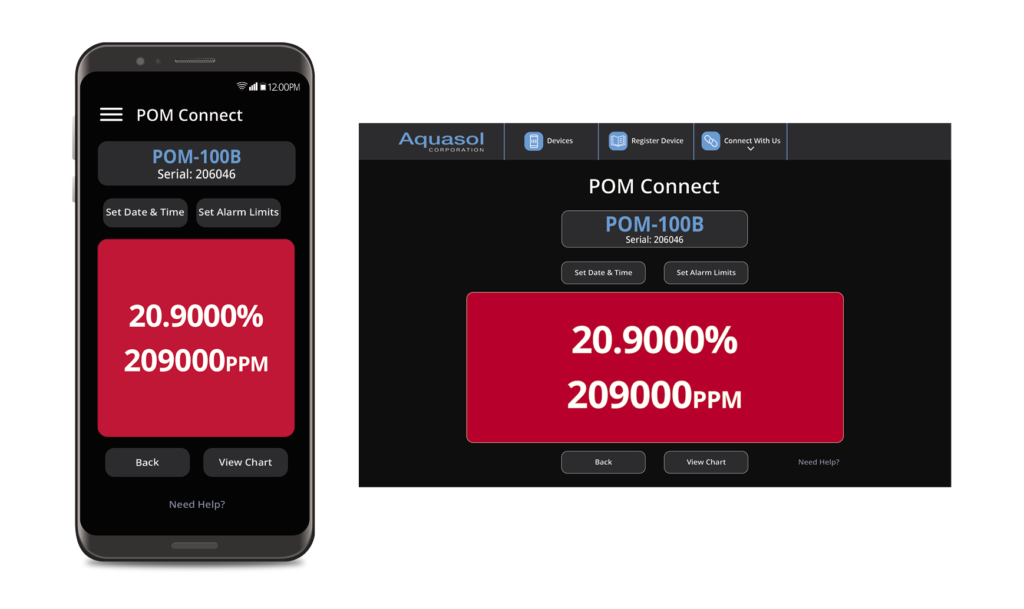
Intelligentes Farbbenachrichtigungssystem

Werkskalibriert und zertifiziert
2-Punkt-Kalibrierungs-Modell:

NOTE:
Set Up Unit:

Connecting to Bluetooth

To Set Language:
To Set Date and Time Automatic:
You can use any one of the BLE Apps to set the Date and Time. (Refer to your manual section 3.10.5. Update Date and Time Through App)
To Set Date and Time Manually:
Clicking on “Set Date & Time” sets the POM-100B/POM-5B unit to the current date and time on your Smart Phone/Laptop
To Set Alarm ON/OFF:
Set Alarm Limits
Factory Calibrated and Certified
Intelligent Color Notification System

Built-in Dust Filter
To ensure the long-term operation of the POM, it is equipped with a built-in dust filter to capture dust and debris.

Long Battery Life and Fast Charging
Convertible Sensor Technology
CE Designation
Please register your device to start warranty services at https://www.aquasolwelding.com/pom-registration

HINWEIS:
Einheit einrichten:

Verbinden mit Bluetooth
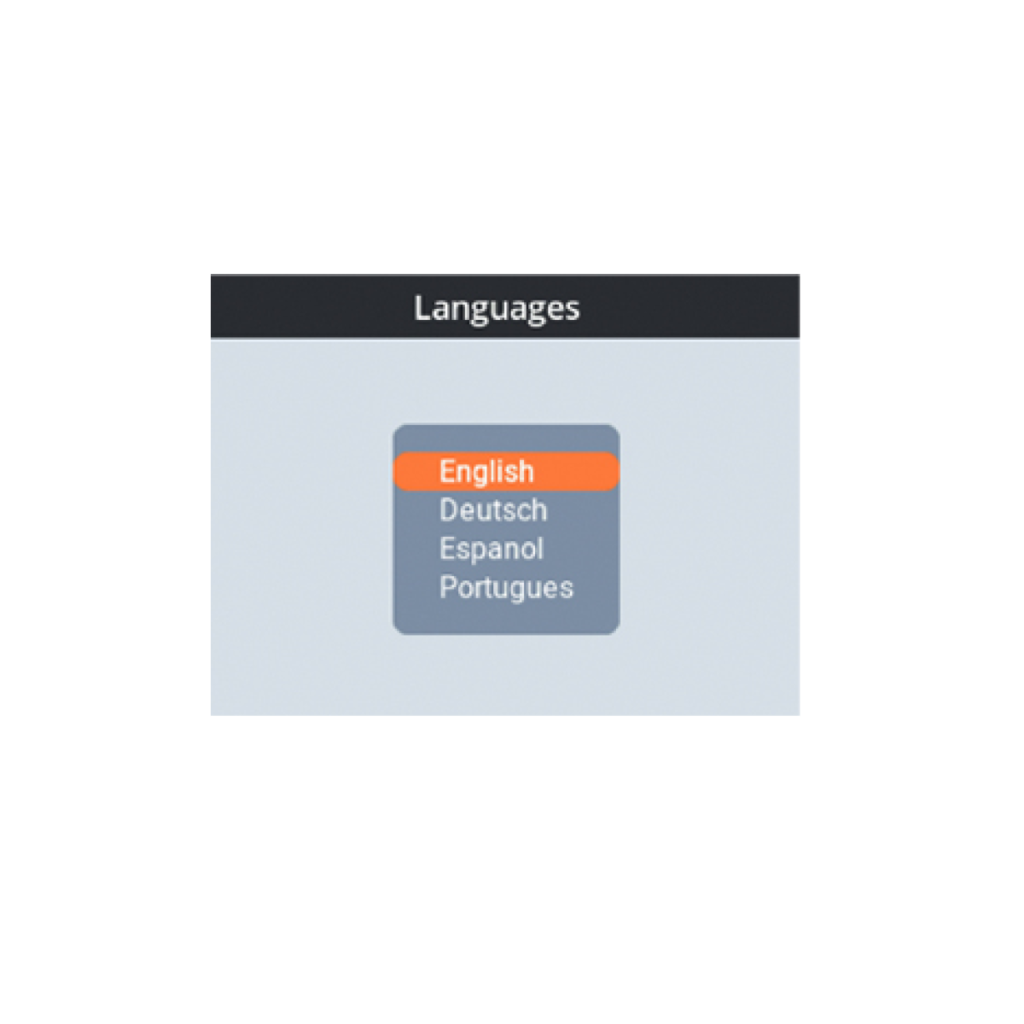
Sprache einstellen:
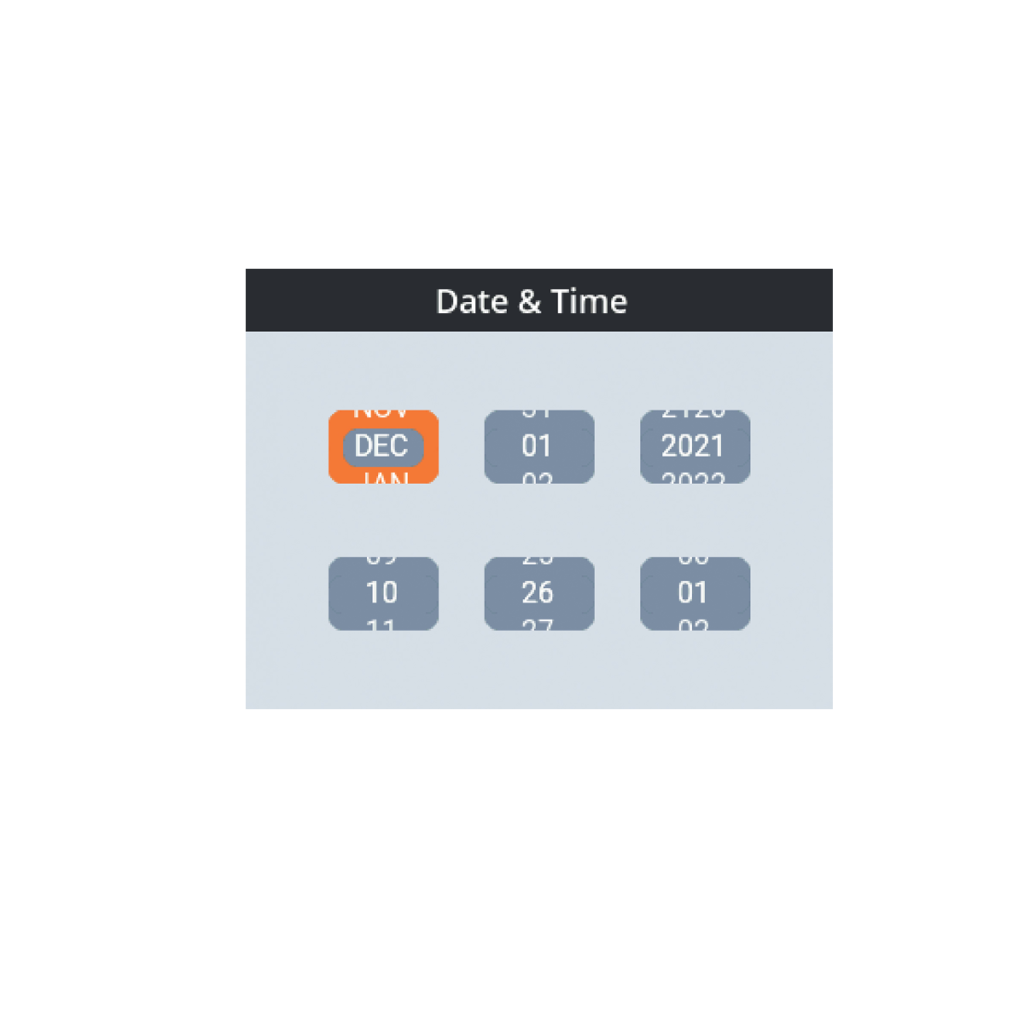
So stellen Sie Datum und Uhrzeit automatisch ein:
Sie können eine der BLE-Apps zum Einstellen von Datum und Uhrzeit verwenden. (Siehe Handbuch, Abschnitt 3.10.5. Datum und Uhrzeit über die App aktualisieren)
Manuelles Einstellen von Datum und Uhrzeit:
Klicken Sie auf „Datum & Zeit einstellen“, um das POM-100B/POM-5B auf das aktuelle Datum und die aktuelle Uhrzeit auf Ihrem Smart Phone/Laptop einzustellen.
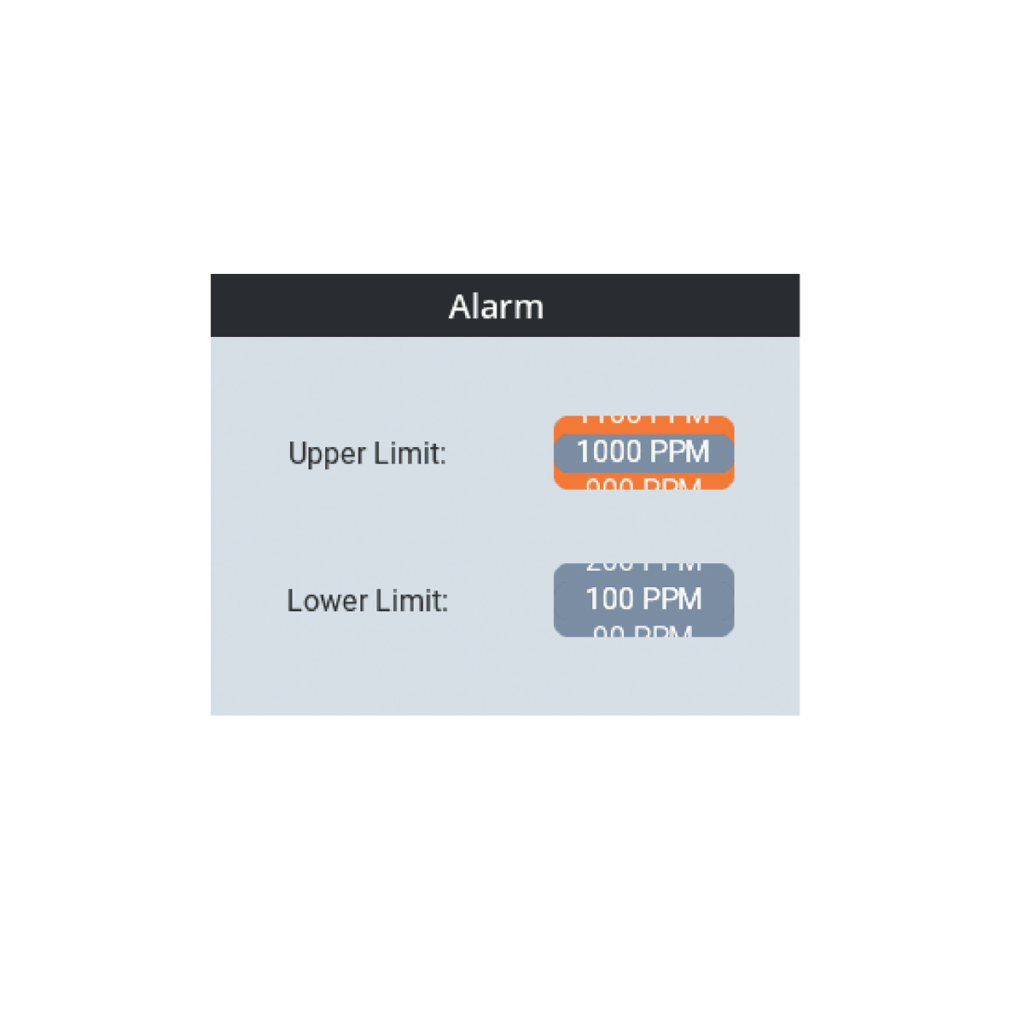
Alarm EIN/AUS einstellen:
Alarmgrenzwerte einstellen
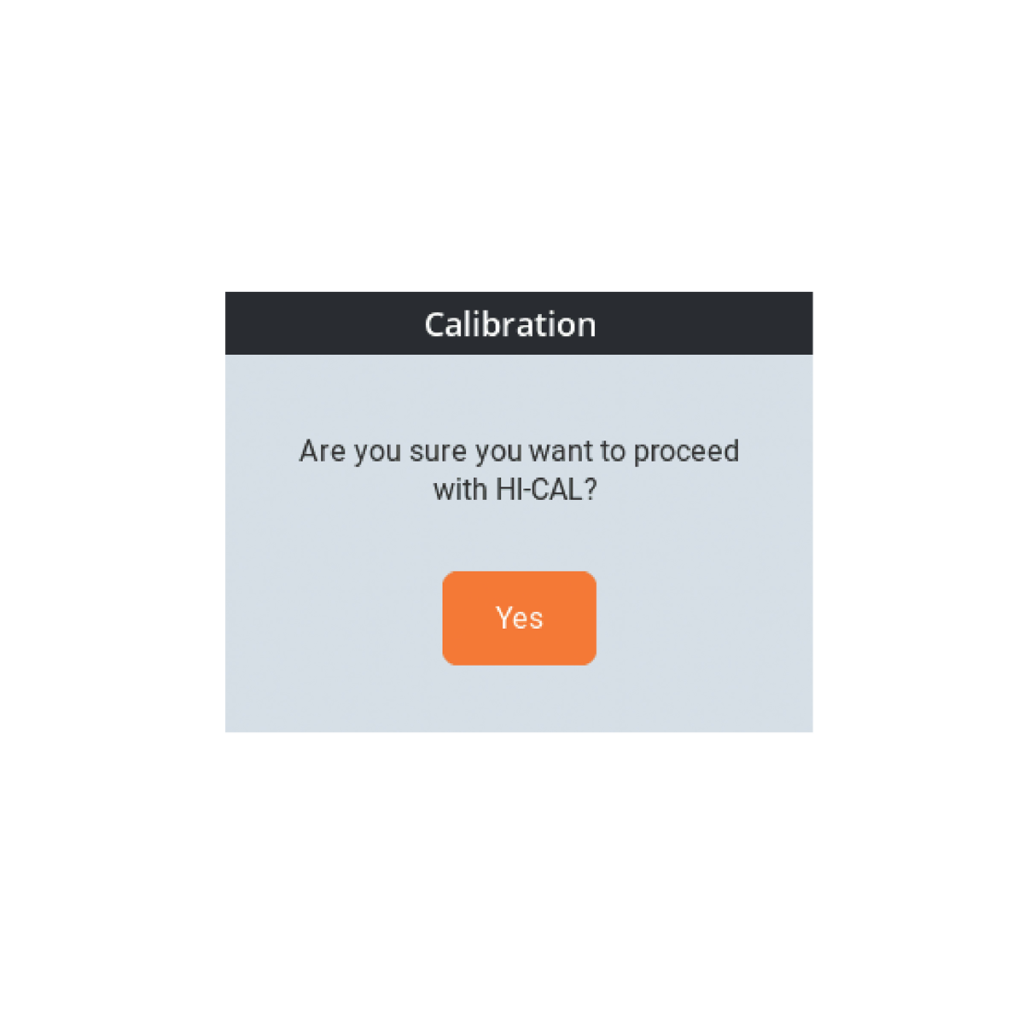
Werkskalibriert und zertifiziert

Intelligentes Farbbenachrichtigungssystem

Eingebauter Staubfilter
Um den langfristigen Betrieb des POM zu gewährleisten, ist er mit einem eingebauten Staubfilter ausgestattet, der Staub und Verunreinigungen auffängt.

Konvertierbare Sensortechnik
CE-Bezeichnung
Bitte registrieren Sie Ihr Gerät, um die Garantieleistungen in Anspruch zu nehmen, unter https://www.aquasolwelding.com/pom-registration
| Item No | Description | Dimensions | Weight | ||
|---|---|---|---|---|---|
| English (IN) | Metric (MM) | English | Metric | ||
| POM 100B KIT | POM-100B Sauerstoff-Monitor & Zubehör mit US-Ladegerät | 15 x 11 x 5 | 38 x 28x 13 | 6.00 lb | 2722 g |
| POM 100B KIT EURO | POM-100B Sauerstoff-Monitor & Zubehör mit europäischem Ladegerät | 15 x 11 x 5 | 38 x 28 x 13 | 6.00 lb | 2722 g |
| POM 5B KIT | POM-5B Sauerstoff-Monitor & Zubehör mit US-Ladegerät | 15 x 11 x 5 | 38 x 28 x 13 | 6 lb | 2722 g |
| POM 5B KIT EURO | POM-5B Sauerstoff-Monitor & Zubehör mit europäischem Ladegerät | 15 x 11 x 5 | 38 x 28 x 13 | 6 lb | 2722 g |
| POM-Charger US | POM-100B/POM-5B US-Netzteil/Ladegerät | 8 x 4 x 4 | 20 x 10 x 10 | 0.40 lb | 181 g |
| POM-Charger/EU | POM-100B/POM-5B Europäisches Netzteil/Ladegerätr | 8 x 4 x 4 | 20 x 10 x 10 | 0.4 lb | 181 g |
| POM-Tube Assembly | POM-100B/POM-5B Polyurethan-Verlängerungsschlauch (5′ oder 1.5m) mit Schnellanschluss und Edelstahlsonde (6″ oder 16mm) (72″ oder 1.8m) | 8 x 8 x 9 | 20 x 20 x 23 | 0.65 lb | 295 g |

Please contact us with a photo of “Device Info” screen on the unit. Or you can access same info after connecting via “POM Connect” App and clicking on “Info” button
PRO-OX: Yes, Hydrogen reduces the oxygen sensor output.
POM: Small addition of hydrogen will not affect readings.
The sensor is warrantied for 1 year. However, the sensor will last 2-3 years minimum. Contact customer service for pricing.
No, the sensors are built-in. The device must be returned to Aquasol’s USA or Middle East Facility at this time only.
Yes, with conditions. The sensor can be upgraded at Aquasol’s USA or Middle East Facility at this time only
The POM-5B measures from 5ppm up to 20.9%
The type of sensor is Zirconium.
Contact Aquasol Customer Service Department
No, only use the provided charger
Restart the unit and try again
This is normal, there is a delay for the flash drive to appear
Check if the pump is working properly by running the unit and feeling suction at the inlet
The Maximum reading it can show is 20.9%. The unit should not be exposed to Oxygen concentration greater than 21%. It may damage the sensor and void the warranty
No, don’t use with any sticky gas. It may damage the sensor and void the warranty
Yes, but we recommend Argon.
© 2026 Aquasol Corporation. All Right Reserved.
