

Aquasol heeft de eerste met een app-bediende handzuurstofmonitor voor de lasindustrie ontwikkeld. De POM-100B/POM-5B is compatibel met Android, iOS en Windows, heeft een octrooi in behandeling en sluit zich aan bij andere bekende innovatieve merken om de nieuwste technologie binnen handbereik van lassers te brengen. Met de app kunnen gebruikers de zuurstofniveaus binnen een bereik van 30 m vanaf de werkelijke zuurstofmonitor bewaken, dankzij Bluetooth-transmissiemogelijkheden. De realtime controle verbetert het kwaliteitscontroleproces en verbetert de
productiviteit.
Simpel gezegd is de Aquasol POM-100B / POM-5B een accugevoede, Bluetooth-geschikte,
oplaadbare, digitale handzuurstofmonitor met een inwendige pomp die de zuurstofconcentratie nauwkeurig meet met een resolutie van 0,01% (100 PPM) / 0,005% (5 PPM). Zuurstof wordt door het zuiveringsgas verplaatst tot een vooraf, door de operator bepaald, niveau. De afvoer van zuurstof is van het grootste belang bij lassen met een hoge zuiverheid, om oxidatie, verkleuring en cokesvorming te voorkomen.
De POM-100B/POM-5B is uitgerust met diverse geavanceerde functies, zoals de mogelijkheden voor gegevensregistratie, waarmee operators oneindig permanente records van realtime gegevens kunnen maken en deze naar Microsoft® Excel en platte tekst kunnen exporteren.
De POM-100B/POM-5B biedt ook een ingebouwde, programmeerbare meertalige functie met instructies op het scherm, die beschikbaar zijn in het Engels, Spaans, Duits en Portugees. De POM-100B/POM-5B is, samen met de verschillende spannings- en frequentiespecificaties en compatibiliteiten, de meest universele zuurstoflasmonitor die momenteel op de wereldmarkt verkrijgbaar is.
Met zijn lange accuduur en snelle laadmogelijkheden krijgen operators de beschikking over het meeste vermogen in de kortst mogelijke tijd. Dat betekent dat, in combinatie met de stof- en waterbestendige constructie, het bestand is tegen ongebruikelijke en zware omgevingsomstandigheden zonder de werking van de apparatuur te verstoren.
Met “Convertible Sensor Technology,” wordt de POM-100B met resolutie van 100 PPM
omgezet naar de POM-5B met een extreem nauwkeurige zuurstofresolutie van 5 PPM met een
eenvoudige fabriekstoevoeging van de sensor. Dit kan na aankoop op betaalbare wijze als een “upgrade” uitgevoerd worden.
Met zoveel geavanceerde functies is de POM-100B/POM-5B met gemak de modernste laszuiveringsmonitor die op de markt is, die altijd de meest nauwkeurige meting heeft.







Bediening via de Bluetooth-geschikte app
Onbeperkte mogelijkheden voor realtime gegevensregistratie
Met POM-100B / POM-5B kunt u een onbeperkt aantal realtime metingen van zuurstofniveaus voor kritieke lastoepassingen maken
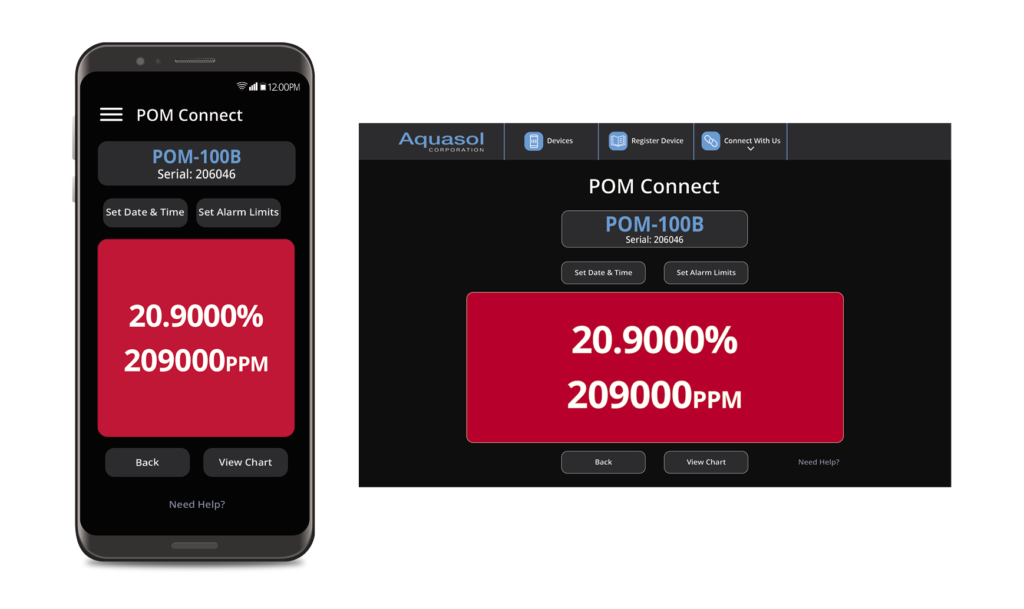
Intelligent Color Notification System

Vanuit de fabriek gekalibreerd en gecertificeerd
2-punts kalibratiemodel:

NOTE:
Set Up Unit:

Connecting to Bluetooth

To Set Language:
To Set Date and Time Automatic:
You can use any one of the BLE Apps to set the Date and Time. (Refer to your manual section 3.10.5. Update Date and Time Through App)
To Set Date and Time Manually:
Clicking on “Set Date & Time” sets the POM-100B/POM-5B unit to the current date and time on your Smart Phone/Laptop
To Set Alarm ON/OFF:
Set Alarm Limits
Factory Calibrated and Certified
Intelligent Color Notification System

Built-in Dust Filter
To ensure the long-term operation of the POM, it is equipped with a built-in dust filter to capture dust and debris.

Long Battery Life and Fast Charging
Convertible Sensor Technology
CE Designation
Please register your device to start warranty services at https://www.aquasolwelding.com/pom-registration

OPMERKING:
Instellen van het apparaat:

Verbinding maken met Bluetooth
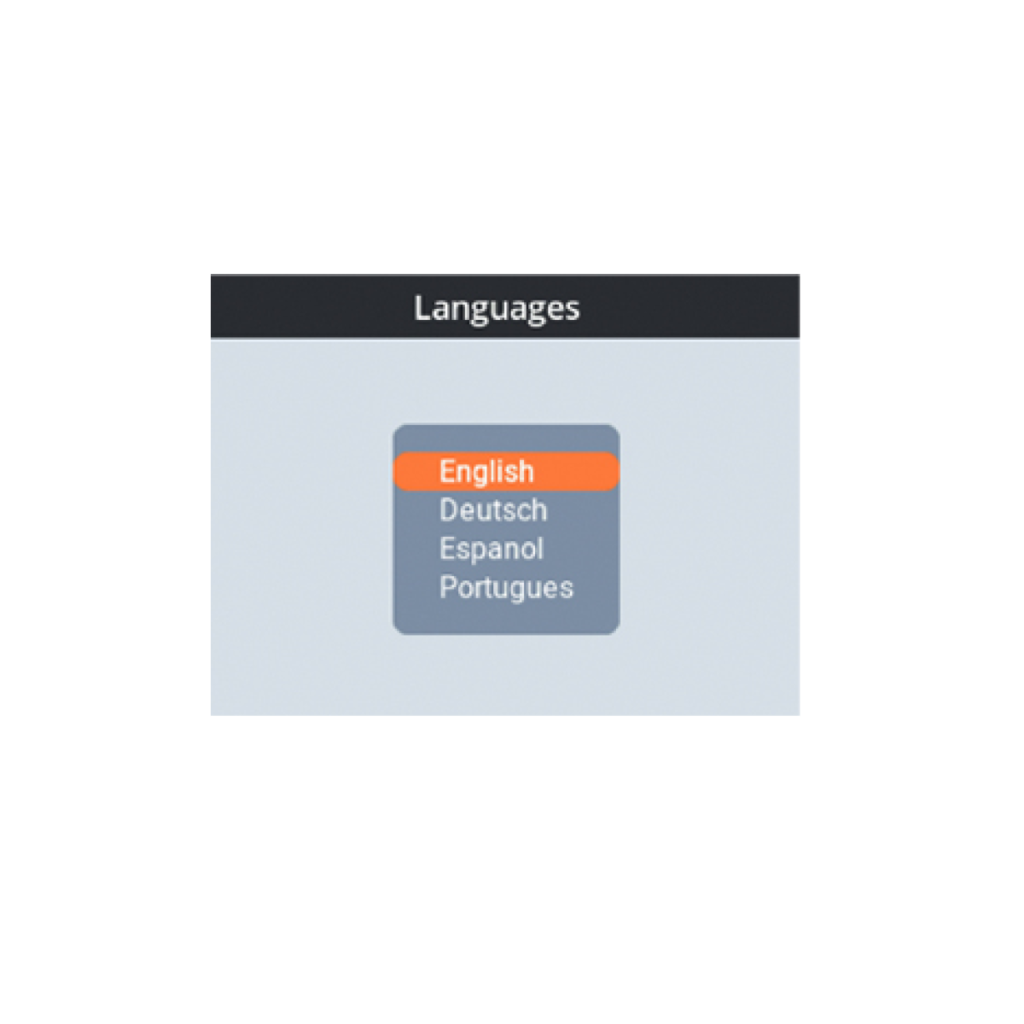
De taal instellen:
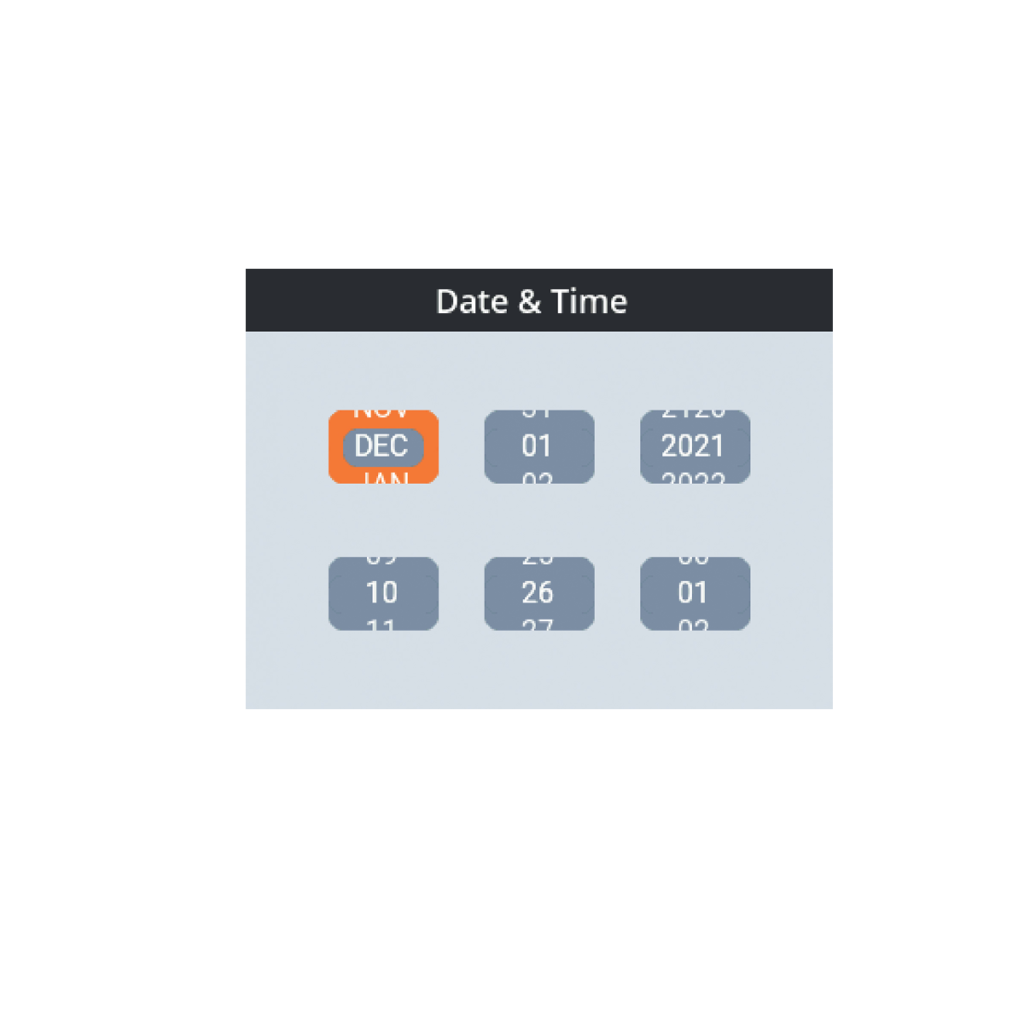
De datum en tijd automatisch instellen:
U kunt elk van de BLE-apps gebruiken om de datum en de tijd in te stellen. (Zie uw handleiding in paragraaf 3.10.5. Datum en tijd bijwerken via de app)
De datum en tijd handmatig instellen:
Door op “Set Date & Time” (Datum en tijd instellen) te klikken stelt u de POM-100B/POM-5B-unit in op de huidige datum en tijd op uw smartphone/laptop
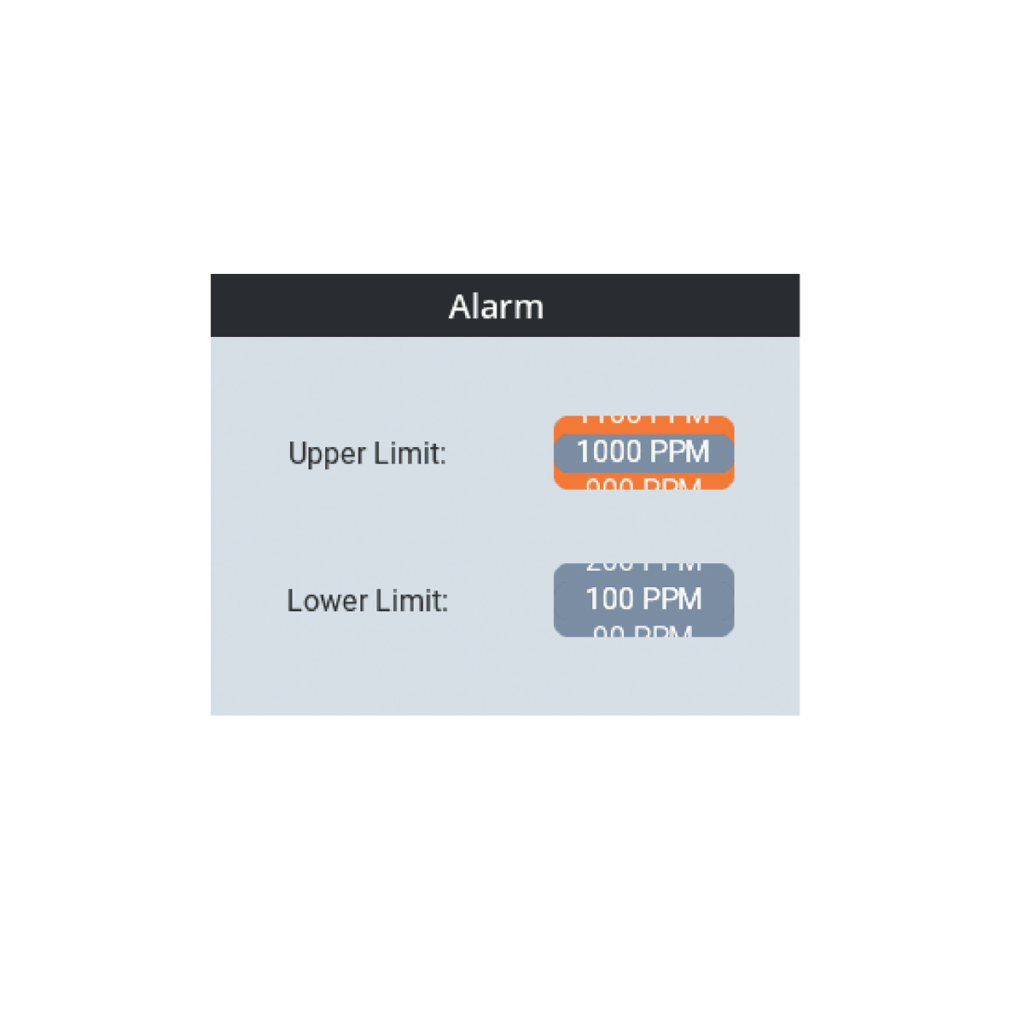
Alarm AAN/UIT instellen:
Alarmlimieten instellen
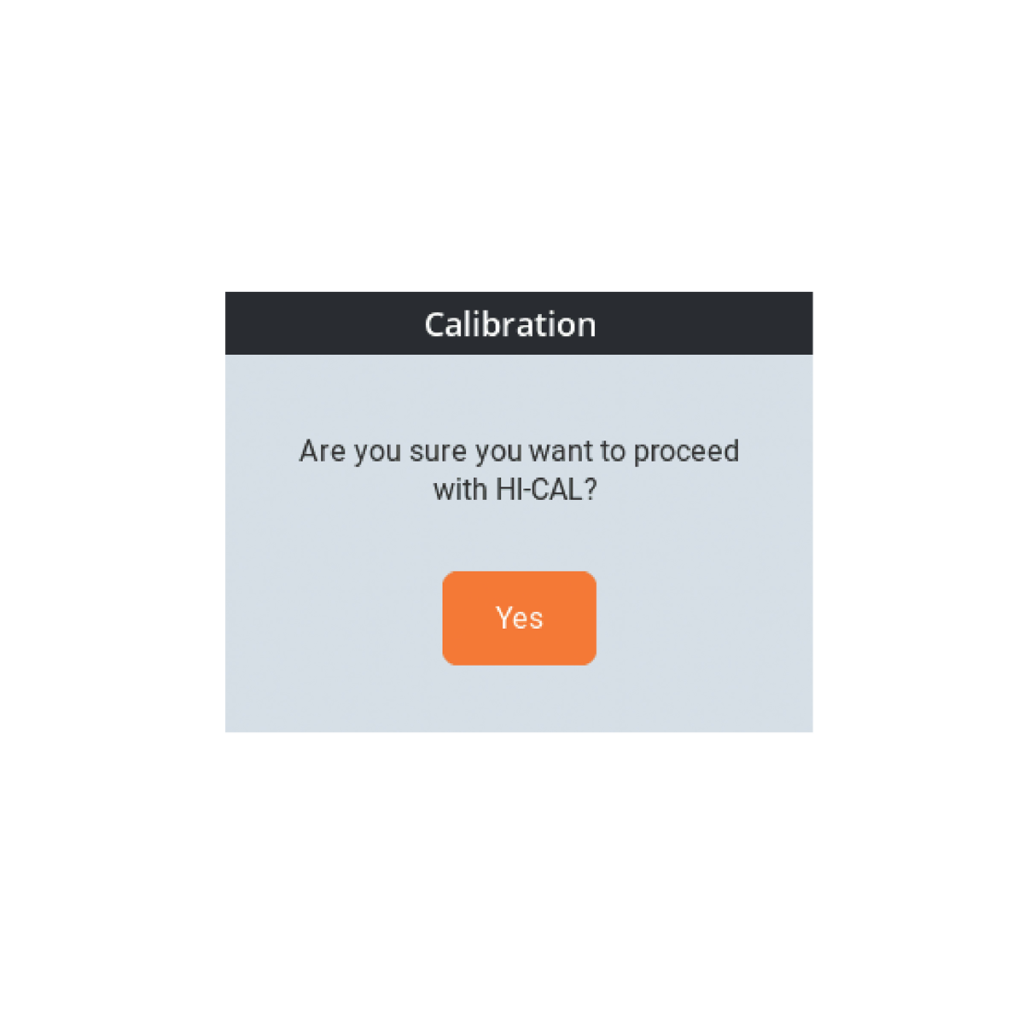
Vanuit de fabriek gekalibreerd en gecertificeerd

Intelligent Color Notification System

Ingebouwd stoffilter
Om de langdurige werking van de POM te waarborgen, is deze uitgerust met een ingebouwd stoffilter om stof en vuil op te vangen.

Convertible Sensor Technology
CE-aanduiding
Registreer uw apparaat om de garantieservice te starten op https://www.aquasolwelding.com/pom-registration
| Item No | Description | Dimensions | Weight | ||
|---|---|---|---|---|---|
| English (IN) | Metric (MM) | English | Metric | ||
| POM 100B KIT | POM-100B zuurstofmonitor en accessoires met Amerikaanse lader | 15 x 11 x 5 | 38 x 28x 13 | 6.00 lb | 2722 g |
| POM 100B KIT EURO | POM-100B zuurstofmonitor en accessoires met Europese lader | 15 x 11 x 5 | 38 x 28 x 13 | 6.00 lb | 2722 g |
| POM 5B KIT | POM-5B zuurstofmonitor en accessoires met Amerikaanse lader | 15 x 11 x 5 | 38 x 28 x 13 | 6 lb | 2722 g |
| POM 5B KIT EURO | POM-5B zuurstofmonitor en accessoires met Europese lader | 15 x 11 x 5 | 38 x 28 x 13 | 6 lb | 2722 g |
| POM-Charger US | POM-100B/POM-5B Amerikaanse voeding/lader | 8 x 4 x 4 | 20 x 10 x 10 | 0.40 lb | 181 g |
| POM-Charger/EU | POM-100B/POM-5B Europese voeding/lader | 8 x 4 x 4 | 20 x 10 x 10 | 0.4 lb | 181 g |
| POM-Tube Assembly | POM-100B/POM-5B polyurethaan verlengslang (1.5 m) met snelkoppeling en roestvrijstalen sonde (16 mm) (1.8 m) | 8 x 8 x 9 | 20 x 20 x 23 | 0.65 lb | 295 g |

Please contact us with a photo of “Device Info” screen on the unit. Or you can access same info after connecting via “POM Connect” App and clicking on “Info” button
Contact Aquasol Customer Service Department
PRO-OX: Yes, Hydrogen reduces the oxygen sensor output.
POM: Small addition of hydrogen will not affect readings.
The sensor is warrantied for 1 year. However, the sensor will last 2-3 years minimum. Contact customer service for pricing.
No, the sensors are built-in. The device must be returned to Aquasol’s USA or Middle East Facility at this time only.
Yes, with conditions. The sensor can be upgraded at Aquasol’s USA or Middle East Facility at this time only
The POM-5B measures from 5ppm up to 20.9%
The type of sensor is Zirconium.
No, only use the provided charger
Restart the unit and try again
This is normal, there is a delay for the flash drive to appear
Check if the pump is working properly by running the unit and feeling suction at the inlet
The Maximum reading it can show is 20.9%. The unit should not be exposed to Oxygen concentration greater than 21%. It may damage the sensor and void the warranty
No, don’t use with any sticky gas. It may damage the sensor and void the warranty
Yes, but we recommend Argon.
© 2025 Aquasol Corporation. All Right Reserved.
